
Adobe Commerce (Magento 2) upgrades are a necessary measure to maintaining a good working e-commerce site and staying current with security updates. This article will discuss why Adobe Commerce upgrades matter, the benefits they bring, and explain Binary Anvil’s approach to upgrades.
Why Magento Upgrades Matter
Magento continually releases updates to enhance security, performance, and functionality. These updates address bugs, vulnerabilities, and compatibility issues while also introducing new features to meet the ever-changing demands of the digital market. As a merchant, planning for an upgrade may lead to several questions. Will the upgrade introduce new bugs to my site? Will new updates change how I manage my site? Will my team have to relearn how to do our day-to-day tasks? How much will the upgrade cost? How long will it take? The fact is, upgrades are needed in the world of Magento. It is best practice to stay current with Adobe releases. This ensures your site is current enough to be eligible for support from Adobe in the event there is a core bug and will protect your site from the latest security risks. Neglecting upgrades can leave your store exposed to security risks, slow down its performance, and prevent you from utilizing the latest tools that can enhance your customers' shopping experience.
Benefits of Magento Upgrades
Enhanced Security: Cyber threats are a constant concern for online businesses. Upgrading your Magento store ensures that you're protected against the latest security vulnerabilities, reducing the risk of data breaches and other malicious activities.
Performance Optimization: Each upgrade often brings performance enhancements, optimizing your store's speed and responsiveness. A faster website not only improves user experience but also positively impacts search engine rankings.
Bug Fixes: Software bugs can lead to glitches, crashes, and other issues that frustrate users. Upgrading Magento allows you to benefit from bug fixes and stability improvements.
New Features: Magento updates frequently introduce new features and functionalities that can elevate your store's capabilities. These can range from improved checkout processes to better inventory management tools.
3rd party Integrations: Many e-commerce businesses rely on 3rd party integrations for payment gateways, shipping, and more. Regular Magento upgrades help ensure that these integrations remain compatible and functional.
Binary Anvil’s Process
While the benefits of Magento upgrades are clear, the upgrade process itself can seem daunting. Here's a step-by-step guide on how Binary Anvil approaches upgrades. Note: This is standard procedure for major and minor versions of Adobe Commerce and patch upgrades. Security patches are handled differently. Adobe explains it here.
Major = 2
Minor = 2.x
Patch = 2.x.y
Security patch = 2.x.y - p1
Step 1: Upgrade Analysis: Before starting an upgrade we prepare an upgrade analysis document. We examine the current live site and list all major sections of the front end, integrations, extensions, and CMS pages plus estimate the time it will take to smoke test each one. Smoke testing is a basic functionality test across multiple browsers and breakpoints. This step is the best time for the merchant to review and refamiliarize themselves with their site and decide which parts they would like to be left out of the upgrade scope.
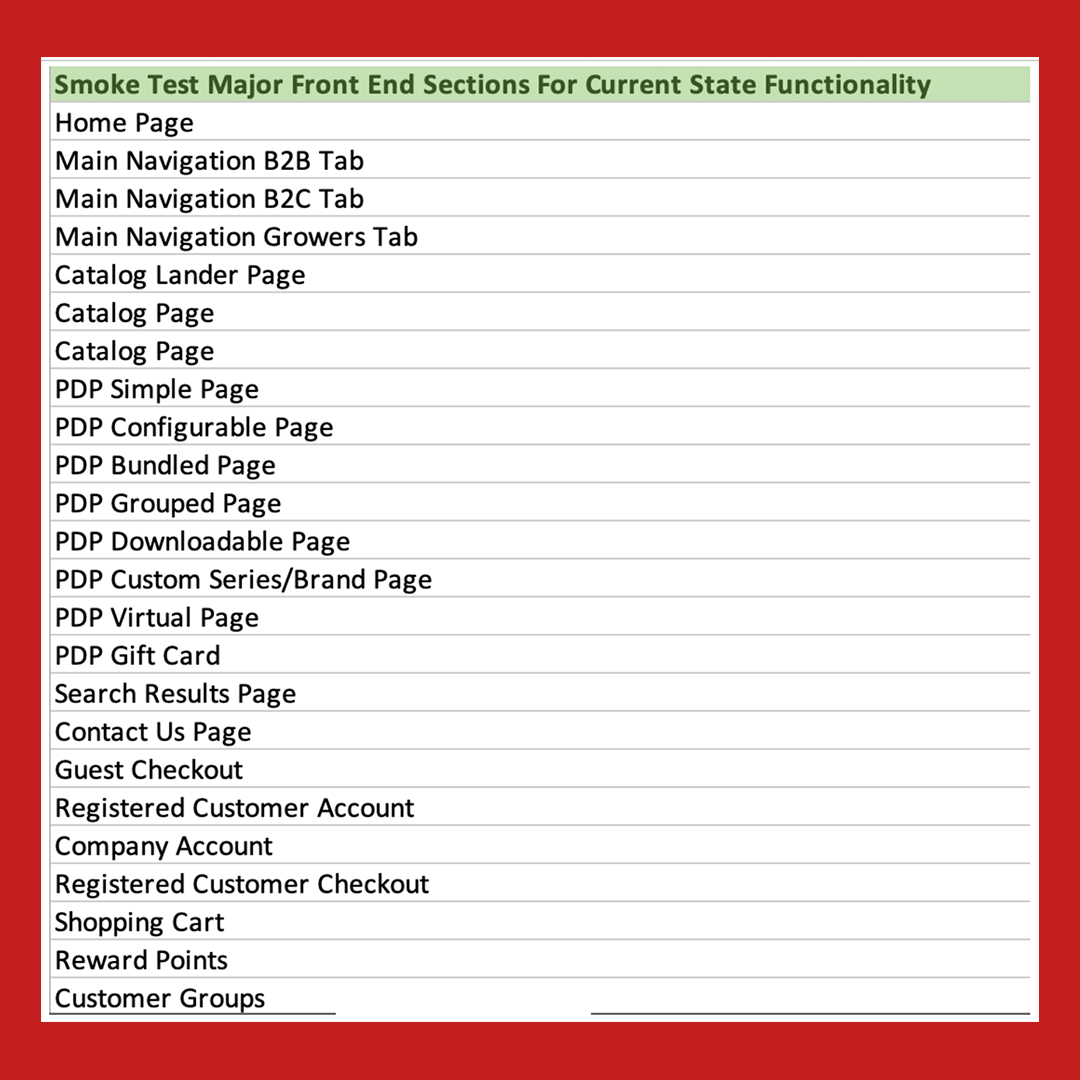
Step 2. Data Backup: Before embarking on any upgrade, we back up your website and database. This ensures that we have a restore point in case anything goes wrong during the upgrade process.
Step 3. Create a Sandbox and perform the Upgrade: We create a sandbox or “development” environment to replicate your live store and apply the latest stable version of Adobe Commerce to the sandbox. This allows us to test the upgrade without affecting your actual website. During the upgrade, we ensure the version of Magento and PHP are compatible.
Step 4. Smoke Testing: The real work begins during the smoke testing phase. Binary Anvil will follow the upgrade analysis document and smoke test all items that were agreed upon. If the merchant is assisting with smoke testing, a ticket is created for each item where they can place their results of testing. We mark each task with a pass or fail plus an estimate to fix what failed. In some cases, if a 3rd party module fails testing we reach out to the vendor and ask for the latest version or a patch.
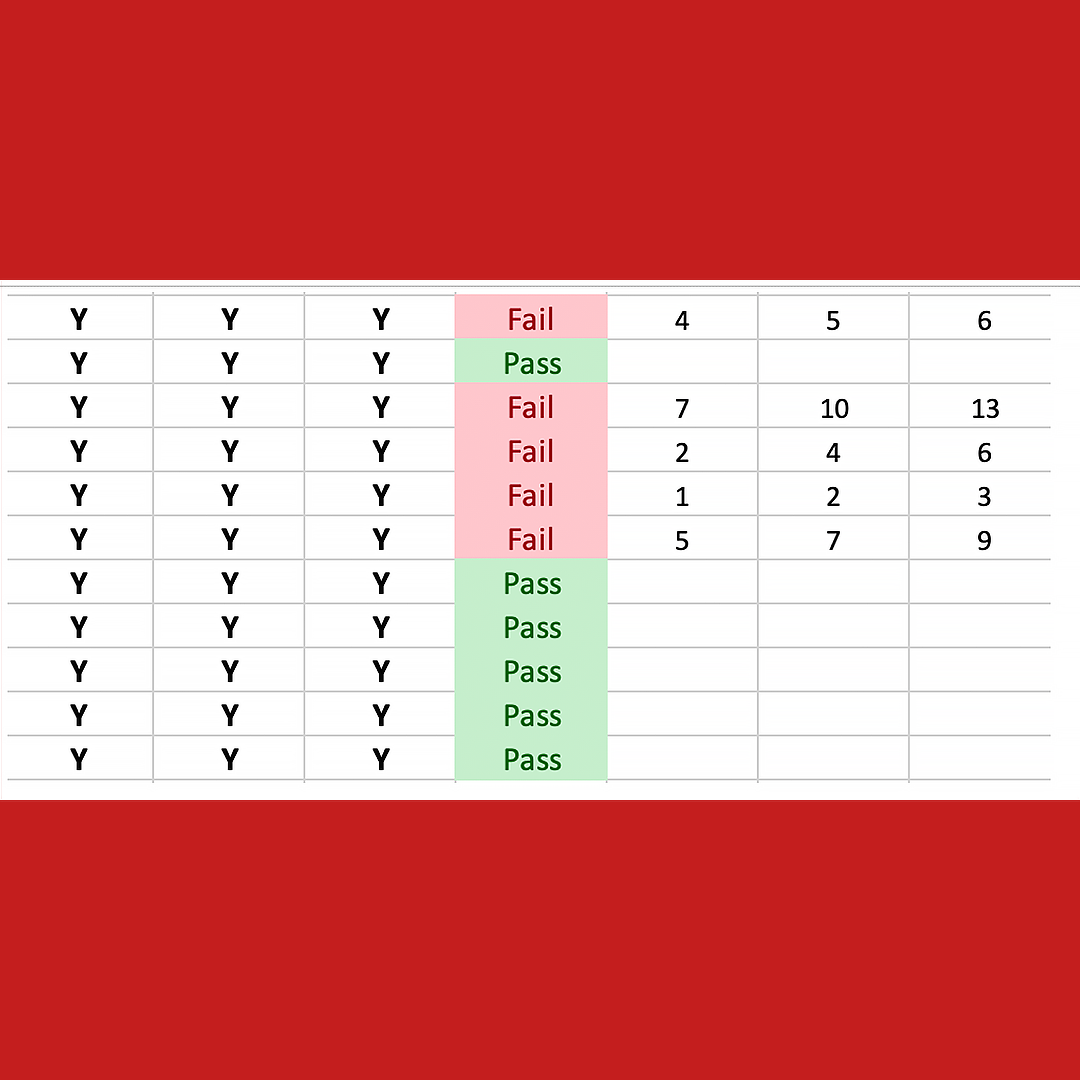
Step 5. Issue Resolution: At this stage we start to fix items that failed testing in step 4. Each bug is fixed and tested to ensure there are no bugs moving to higher environments.
Step 6. Migrate to a Hosted Environment and Load Testing: We work with your current hosting provider to create a temporary pre-production environment for the upgrade. Once provisioned, we will deploy the upgrade code there and QA. The pre-production site is load tested to ensure if can handle your day to day traffic plus any promo events.
Step 7. Full Site Quality Assurance Testing: After the upgrade, we thoroughly test all aspects of your store, including frontend and backend functionalities, 3rd party integrations and performance.
Step 8. Merchant User Acceptance Testing and Acceptance: This step is where the merchant is expected to fully test the site in the pre-production environment and ensure it is working as intended and we can deploy it back into production.
Step 9. Upgrade Deployment into Production: Once the merchant is confident that the upgraded store is working as expected, we deploy the changes to the live website.
Step 10. Post-Deployment Review and Warranty: After the upgrade, we closely monitor the website's performance and user experience. Any issues related to the MVP scope of the upgrade are resolved at no cost to the merchant during this time.
Conclusion
In the dynamic world of e-commerce, keeping your Magento store up to date is not just a choice, but a necessity. Regular upgrades safeguard your website against security threats, improve its performance, and equip you with the latest features to offer an outstanding shopping experience to your customers. By understanding the benefits of upgrades and following a well-structured upgrade process, you can confidently navigate the seas of Magento upgrades and steer your online business toward sustained success.
